Module 8: Loops
Lesson 8.3 – break and continue Commands
After reading this lesson, you should be able to:
use the
continuecommand in loops,use the
breakcommand in loops,decide between the use of the
continueandbreakcommands.
What are the break and continue commands?
The
break
and continue
commands are a way to manipulate both while and for loops, while they
are running. Given this, both of these commands should always be placed
inside conditional statements. This fact will become clear after
reviewing the examples in this lesson.
Neither command, once it has been called, allows the current loop iteration to complete (i.e., the rest of the loop body is not going to be executed for that iteration). The commands run exactly where they are placed in the code: not at the end of the loop iteration.
How does the break command work in MATLAB?
The break command in MATLAB is used to break out of a for or while loop;
that is, it terminates the execution of the loop.
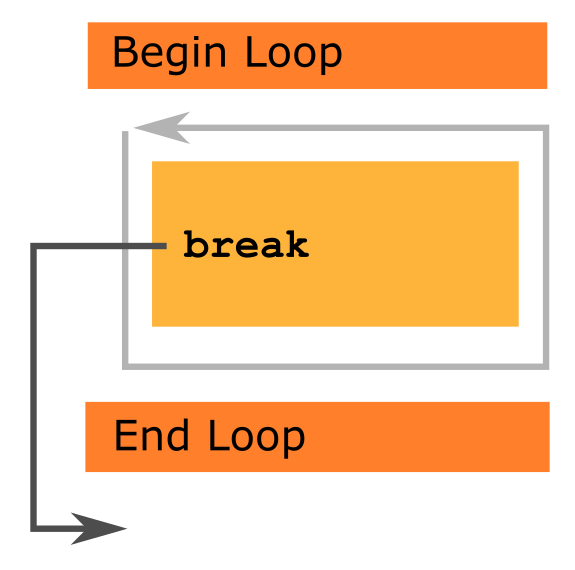
Figure 1: Shows the path of execution when the break command
executes.
The break command should always be used in conjunction with a
conditional statement. Once the condition is true, the break command is
active and the loop breaks. After the break command has terminated the
loop, the segments of body code below the break command will not run.
The m-file will continue to run as normal below the loop end statement.
This process is visually summarized in Figure 1.
Example 1
Write a program that calculates the values of \(k^2 - 50\) for all integers in \(\left [ -10, 10 \right ]\) domain, but only until \(k^2- 50\) becomes negative. Do not continue calculating values after a negative result has been found.
Solution
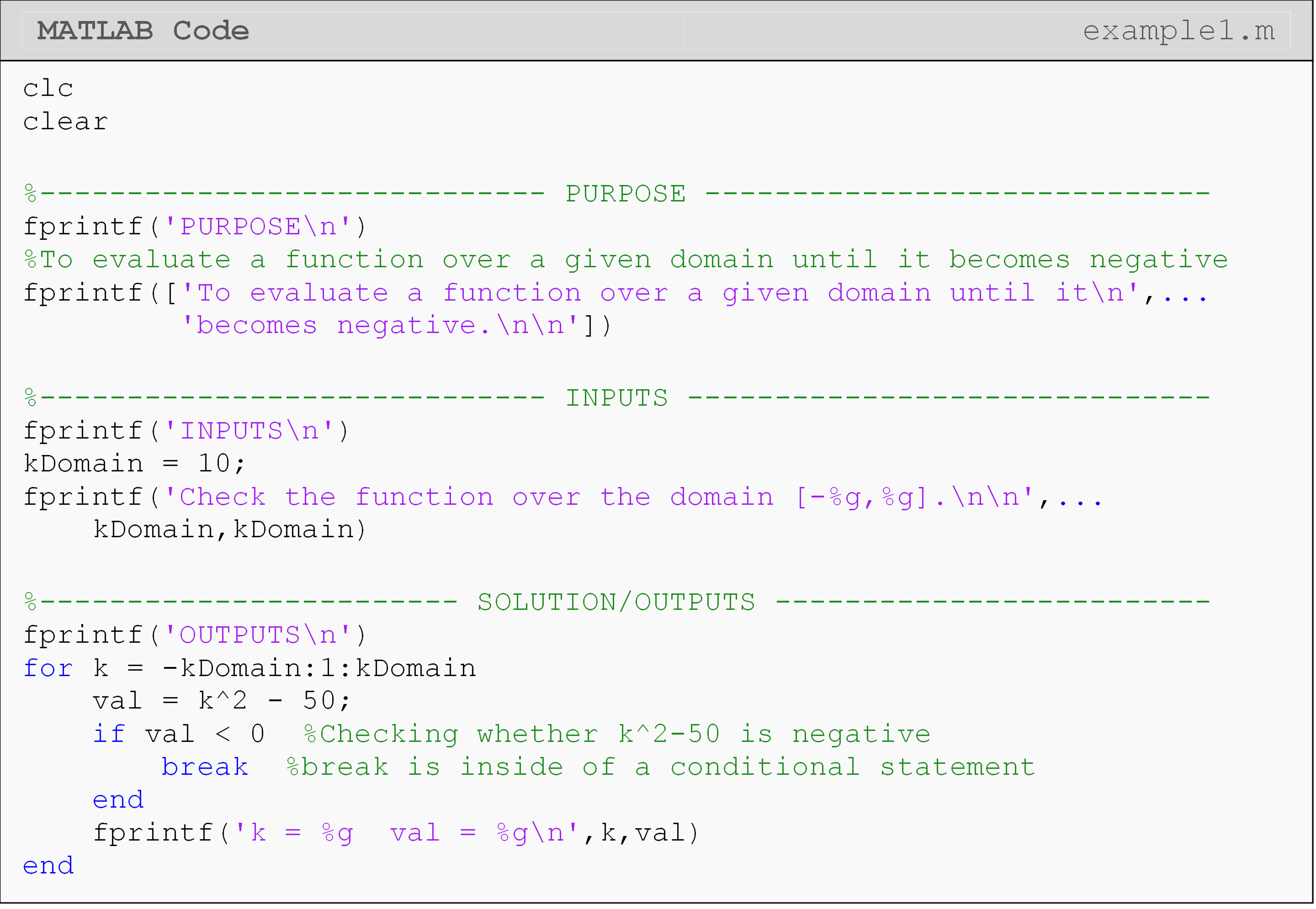
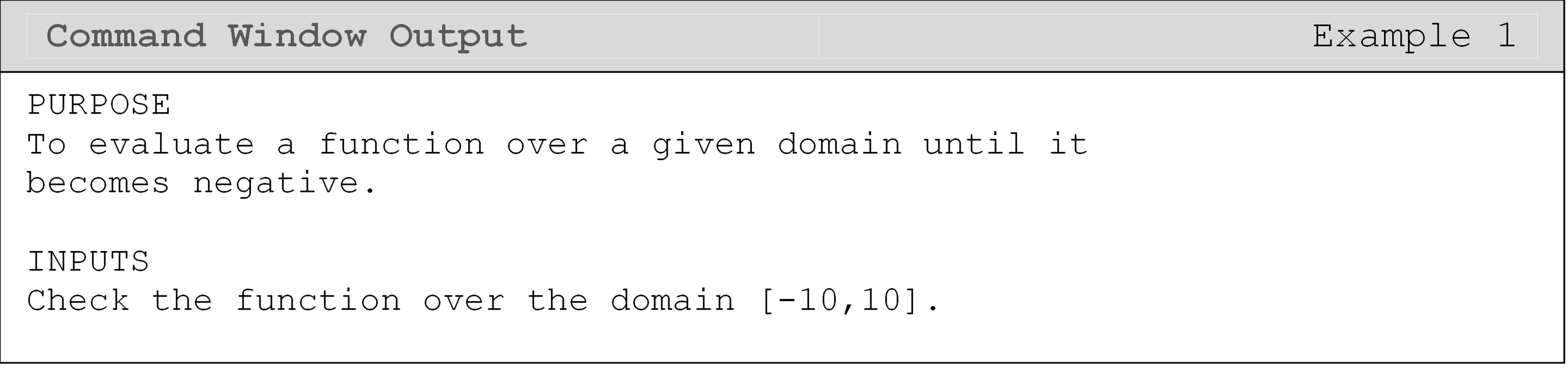
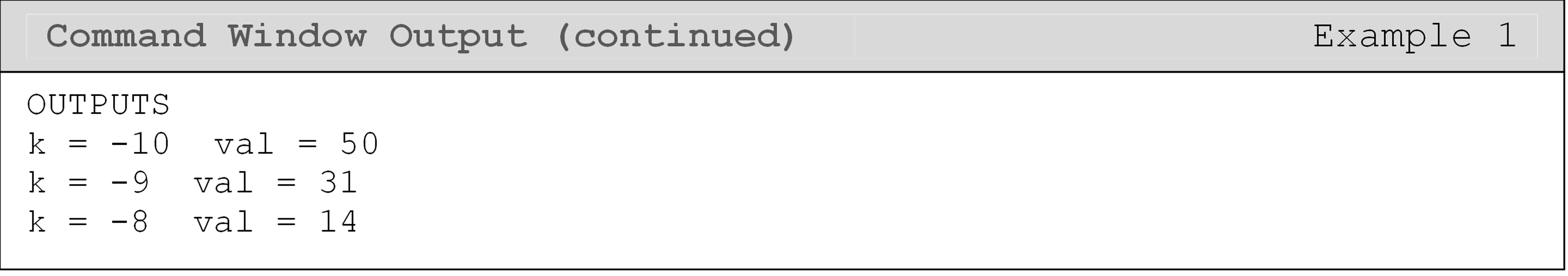
Figure 2 shows the program flow when/if the break command is executed
(line 21). Note the current iteration of the loop does not finish (the
message on line 23 is not displayed), and the loop exits immediately.
MATLAB then continues to execute the code after line 24 normally.
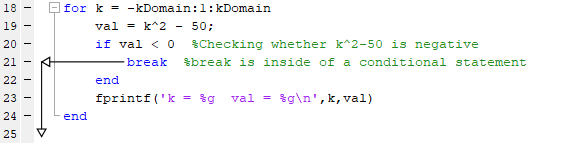 Figure 2: Programming flow once the
Figure 2: Programming flow once the break command executes.
How does the continue command work in MATLAB?
The continue command in MATLAB is used to conditionally pass control to
the next repetition in loops (both for and while loops). Like the break
command, the continue command should be used with a conditional
statement. When the conditional statement is true, the continue command
initiates the next loop cycle, regardless of the code in the body of the
loop. The lines of code below the continue command are not run until the
continue command is inactive.
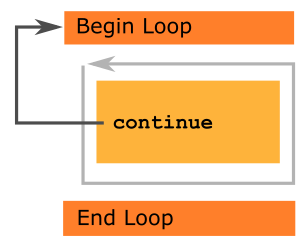
Figure 3: Shows the path of execution when the continue command
executes.
Example 2
You are asked to calculate and print the values of \(k^2 - 50\) for all integers in \(\left [ -10, 10 \right ]\) domain, but only if \(k^2 - 50\) is positive.
Solution
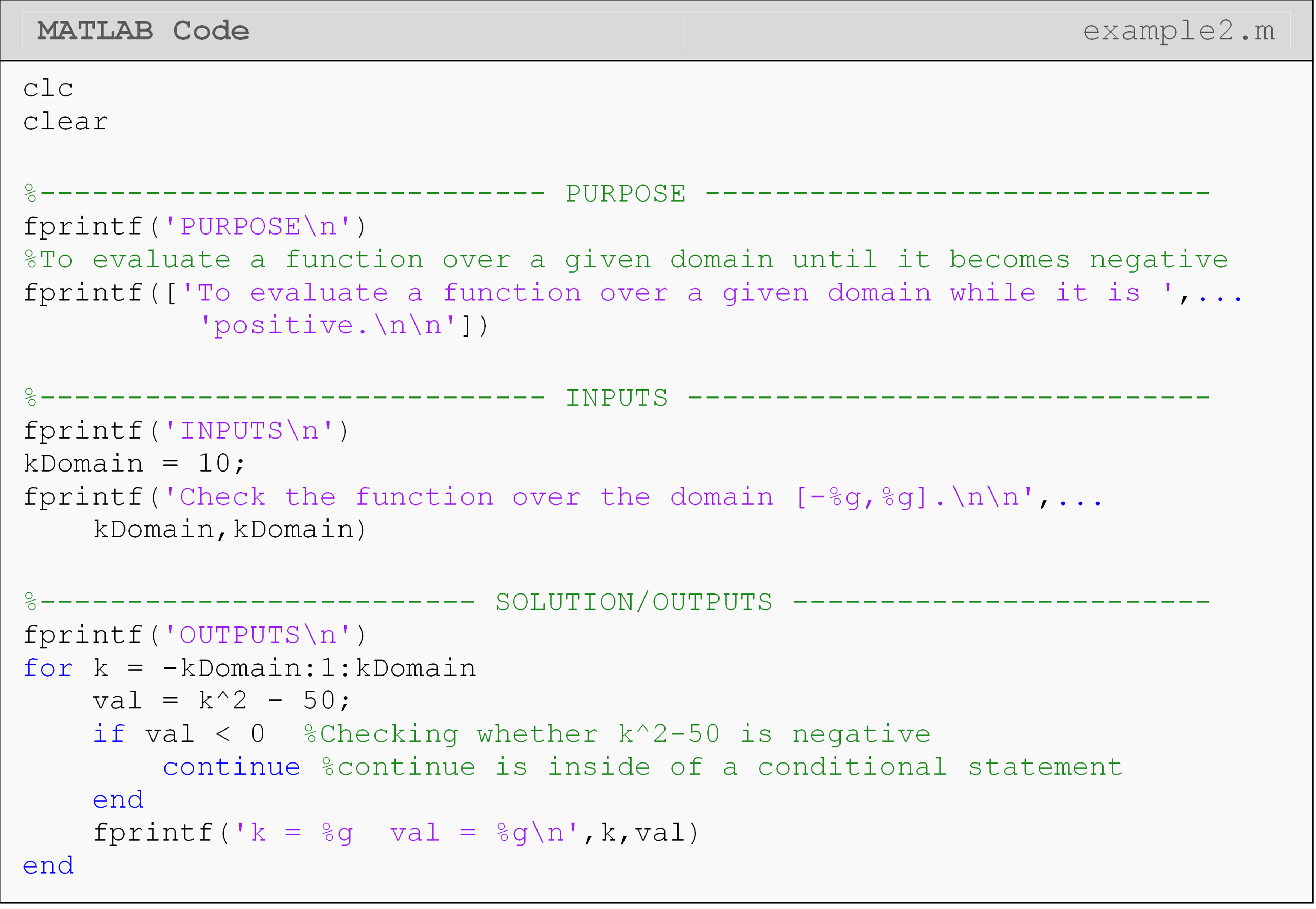
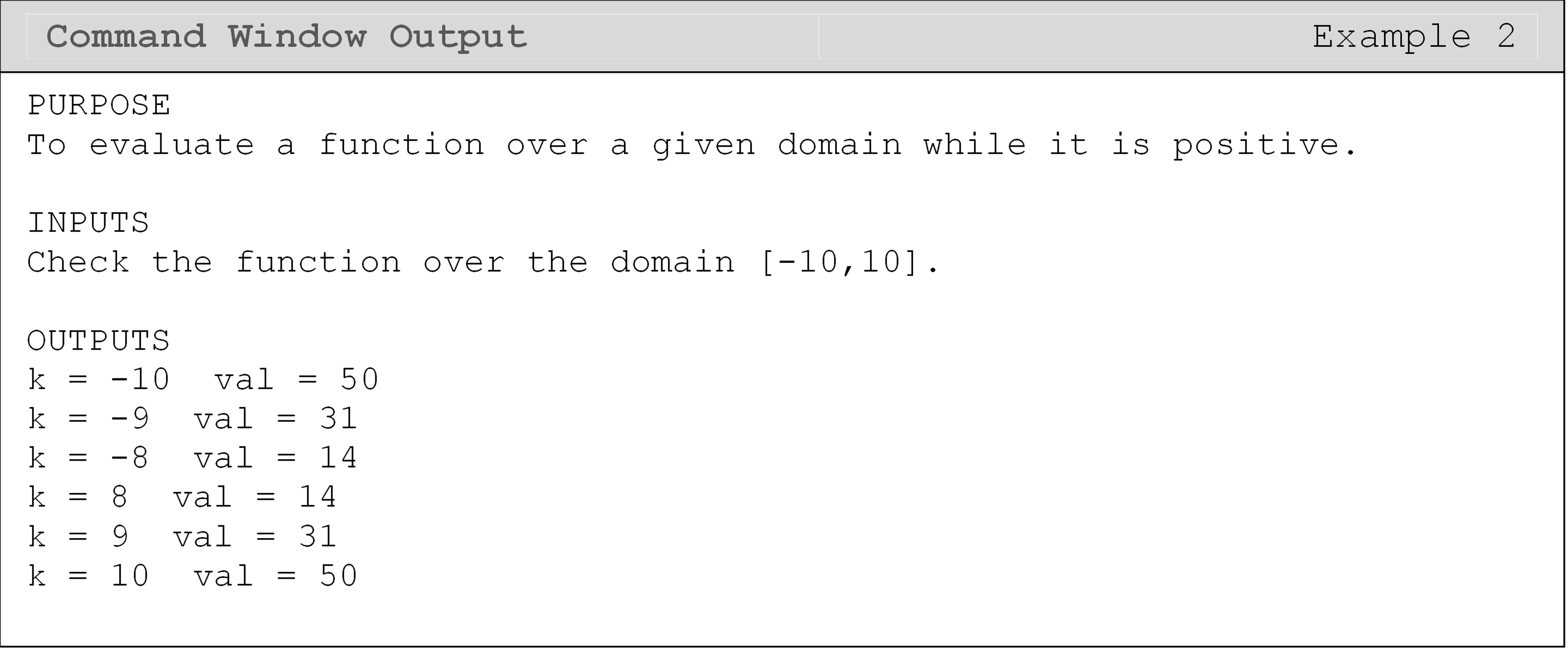 Whenever the
Whenever the continue command becomes active, the execution jumps to the
for statement of the for loop, where \(k\) gets incremented.
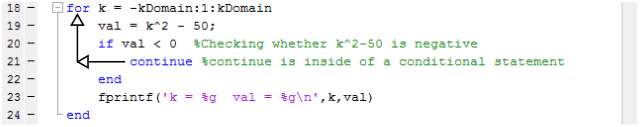
Figure 4: Program flow when continue command executes.
In Figure 4, we can see that each time the continue command executes
(line 21), the program immediately (without executing the rest of the
loop body) continues to the next iteration of the loop. This means that
the message we display with fprintf() (line 23) will only display
(execute) for positive calculated numbers.
Lesson Summary
| Task | Syntax | Example Usage |
|---|---|---|
| Exit a loop before it finishes. | break |
break |
| Continue to the next iteration of a loop before the current iteration finishes. | continue |
continue |
Problem Set
(1).Use for loop(s) to write a MATLAB program that displays the value of
\(r\) and \(w\), where
\[w = - 7r^{2} + 3r + 25\]
for \(r\) in the domain [0,40] in steps of 2 units until \(w\) turns negative.
(2). Use for loop(s) to write a MATLAB program that outputs all the negative values of \(7\sin(x)\) in the \(x\) domain of \([0, 3\pi]\). Use an interval of \(\displaystyle\frac{\pi}{10}\).
(3). Repeat Exercise 2 with a while loop.
(4). Using a for loop, write a MATLAB function that finds the voltage
(\(V\)) measured across a resistor of resistance (\(R\)) when a variable
current (\(i\)) is applied to the resistor. The current is a function
of time and is given by
\[i(t) = 2t^{2} - 3t\]
where i is measured in amperes and t in seconds. The voltage across the resistor is given by
\[V = iR.\]
The resistor (\(R\)) has a constant value of 120 Ω. Find the value of the voltage in the \(t\) domain of [0, 20] in increments of 0.1. End finding the voltage when the voltage reaches 4V or more. Output the final value of the voltage and the time this value is reached.
(5). Write a MATLAB program that prompts the user to enter a vector of
their choosing and storing the vector as, userVec. Via a for loop,
the vector is entered one element at a time by the user through an
input() prompt until the user enters over to denote the end of the
vector. The program should stop prompting and display the entire
vector in the Command Window.
Hint: You will have to use the vector element notation to complete this problem.
(6). Repeat Exercise 5 using the while loop.