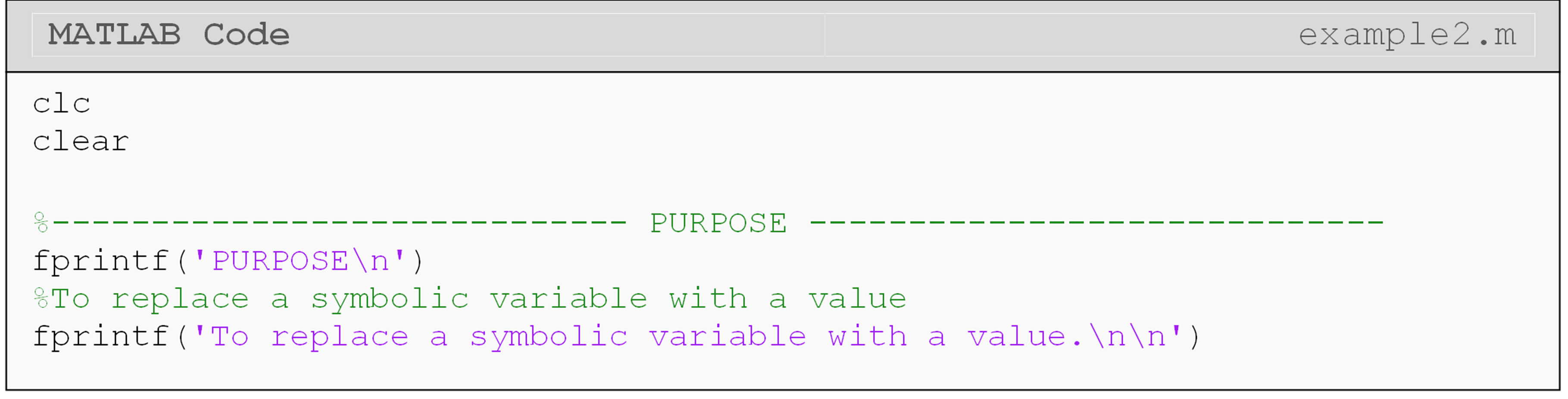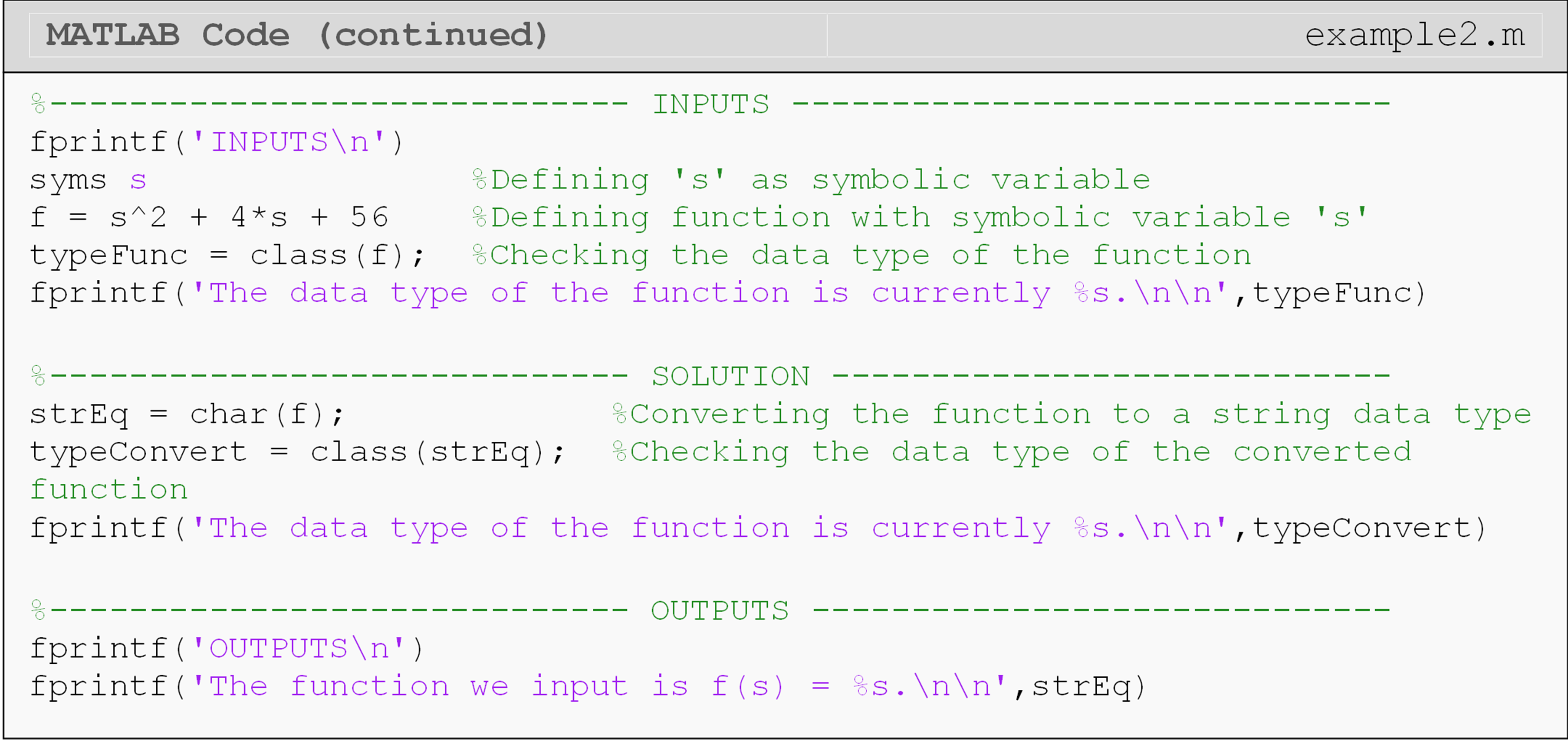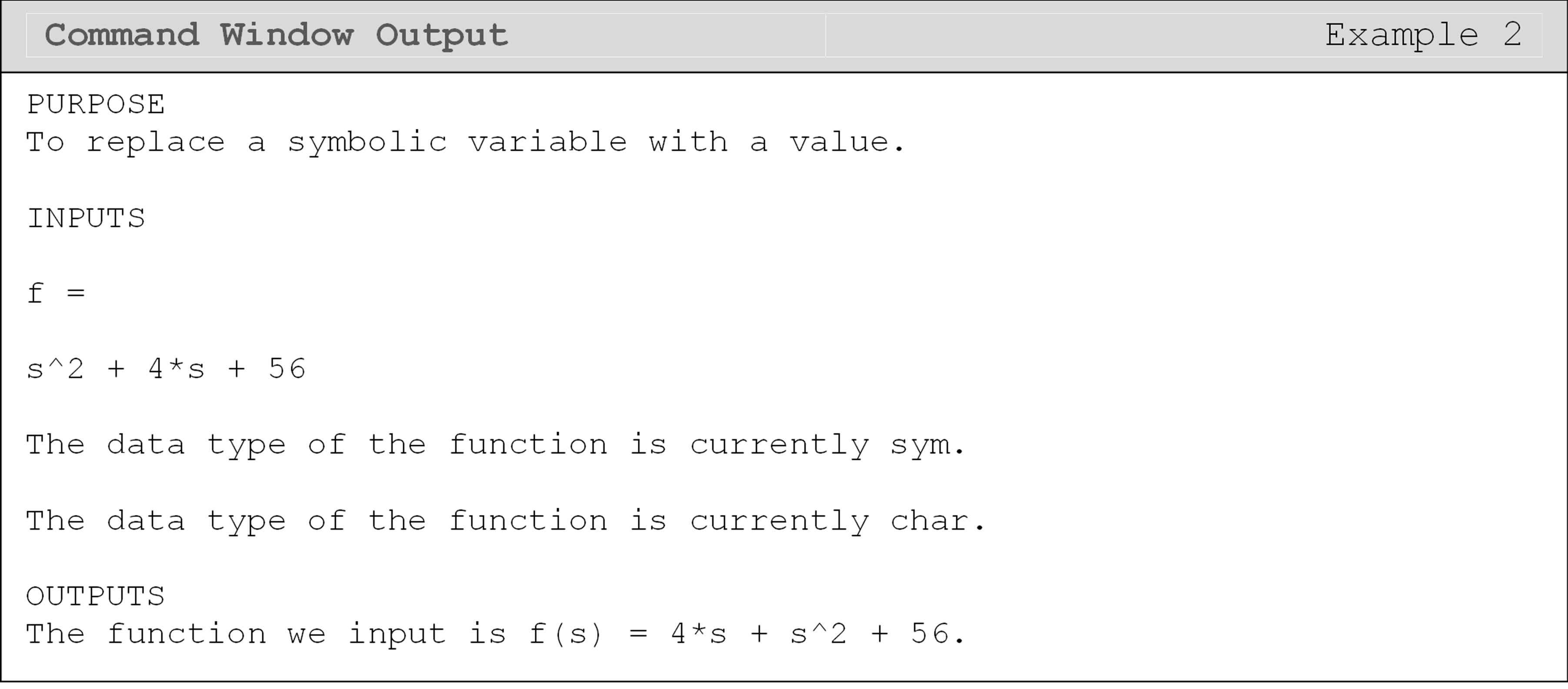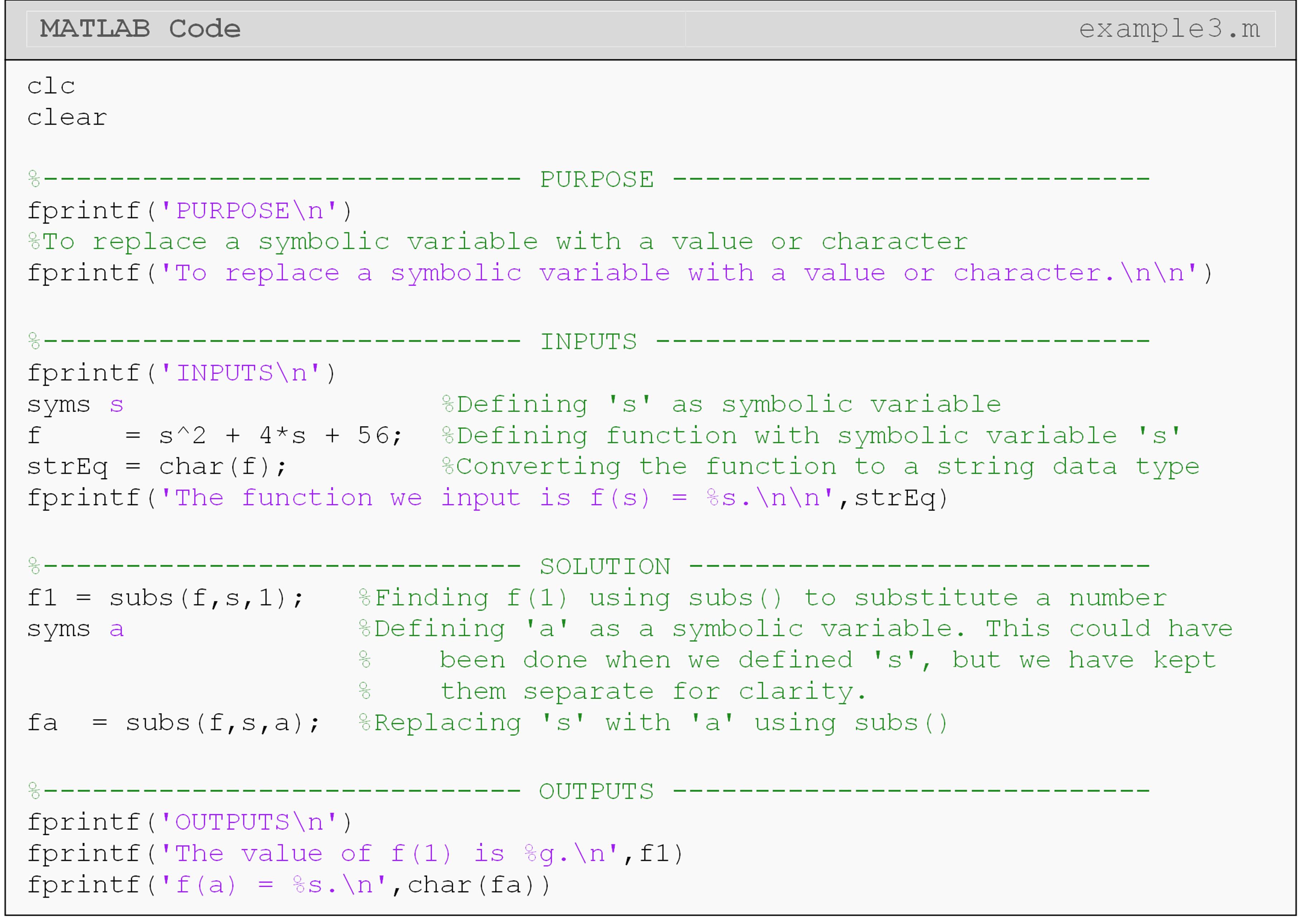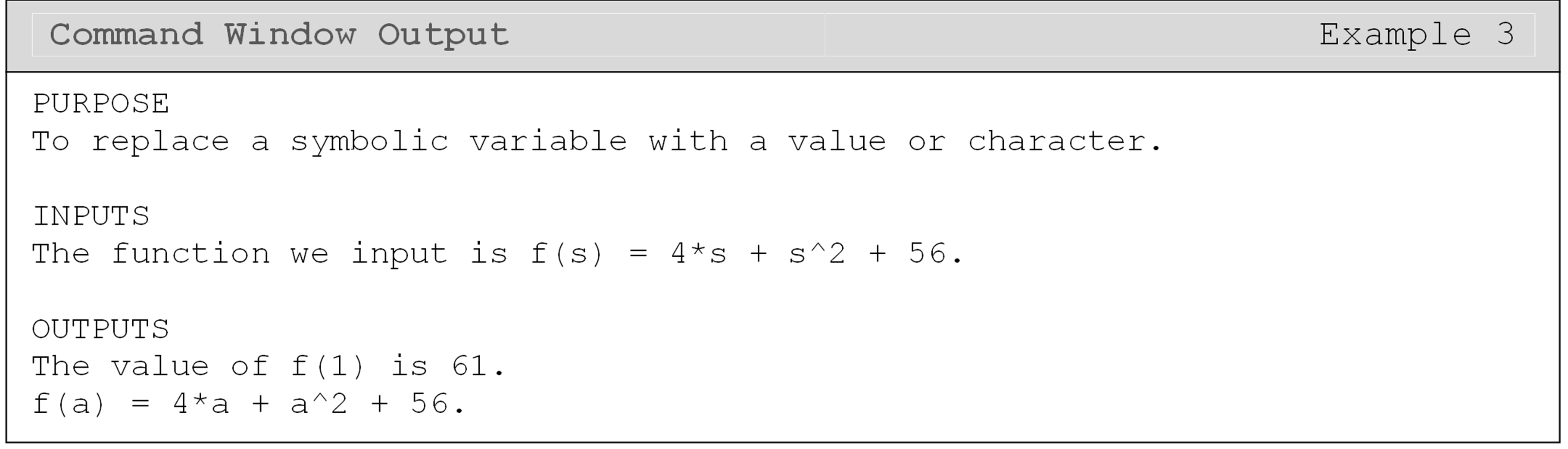Module 4: MATH AND DATA ANALYSIS
Learning Objectives
After reading this lesson, you should be able to:
use symbolic variables in MATLAB to form equations,
substitute a number or variable into a symbolic expression,
convert symbolic variables to other data types.
What is a symbolic variable?
A symbolic variable does not have a numerical value assigned to it. Use the following function as an example \(f(x)= x^2\); where the symbolic variable is \(x\). The value of \(x\) has no numeric value assigned to it; therefore, it is a symbolic variable.
The symbolic toolbox introduces syms: a new data type. syms allows you to create variables without assigning them a value (number, string, etc.). This is very useful when doing anything beyond the basic “2+2” math. Solving equations, calculus, and differential equations are a few examples of how syms is used to solve mathematical problems, and it demonstrates part of the functionality of the MATLAB symbolic toolbox.
What is a MATLAB toolbox?
A MATLAB toolbox, more traditionally referred to as a package or library
in other programming languages, is just a set of code (which you do not
need to see) that gives you more predefined functions. We have been
using functions all along, but have not talked explicitly about a
“toolbox” because we have used pre-installed, default functions. One
example is the plot() function. MATLAB knows how to plot the data you
input to the function because there is an algorithm doing the work for
you behind the scenes. We will learn how to write our own functions and
reference them in Module 7.
How do I use symbolic variables?
To use a symbolic variable in MATLAB, you use the syms command. This command needs to be placed before the symbolic variable that is intended to be used in an expression. Otherwise, MATLAB will return an “undefined variable” error. The syms command tells MATLAB to treat a specified variable as symbolic (it has no value). Note that symbolic variables must follow the same naming rules as all other variables (reference Lesson 2.1 for naming rules).
If more than one symbolic variable is required, the variables can be made symbolic by using the syms command by separating each symbolic variable by a space. Look at Example 1 to see the syms command in action.
Example 1
Given two functions \(y(t)\) and \(z(t, x)\), \(y = {t}^{2} + {2}{t}\) and \({z} = \displaystyle\frac{tx+1}{x^2}\), use the syms command and display each function in the Command Window.
Solution
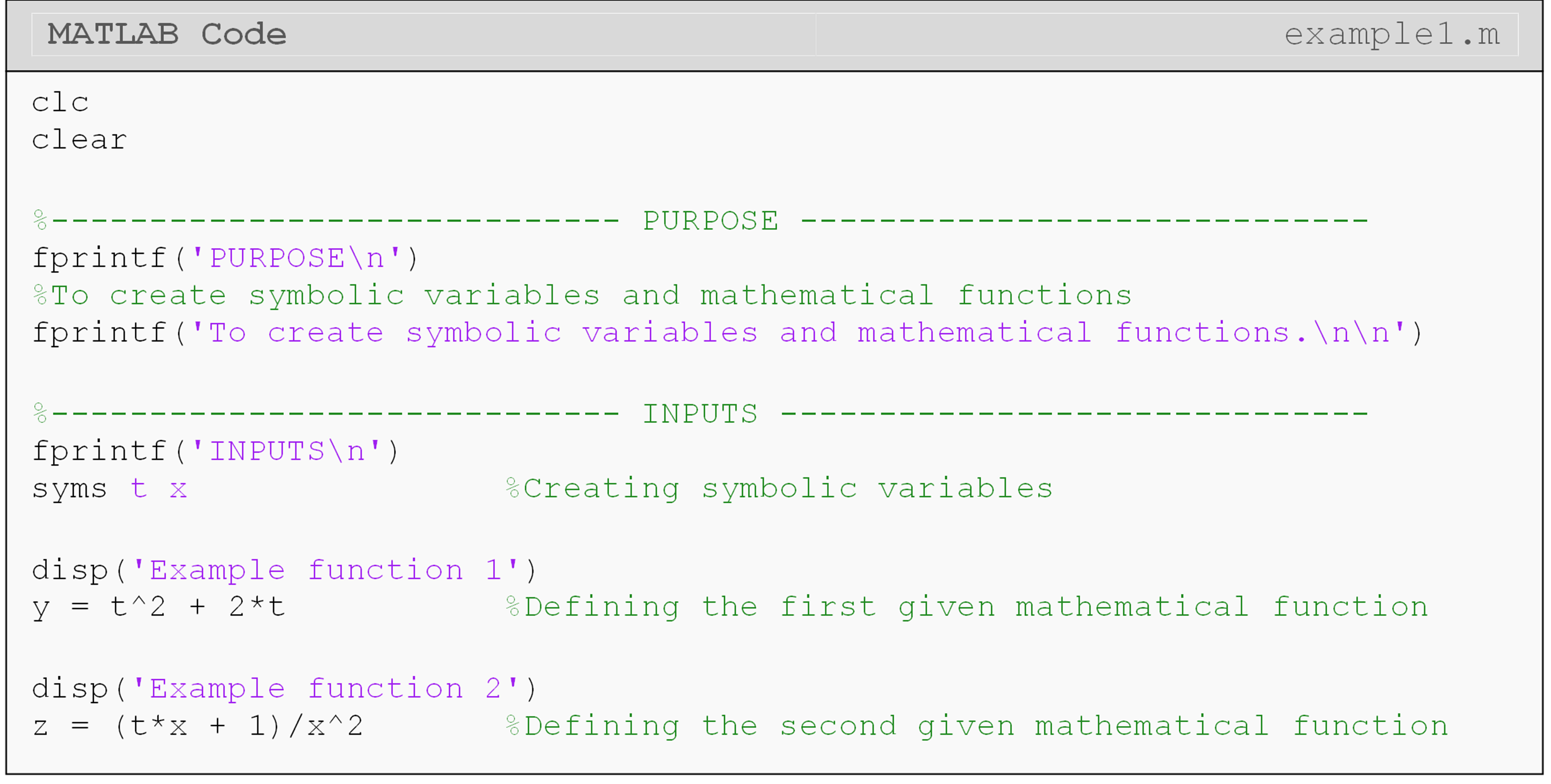
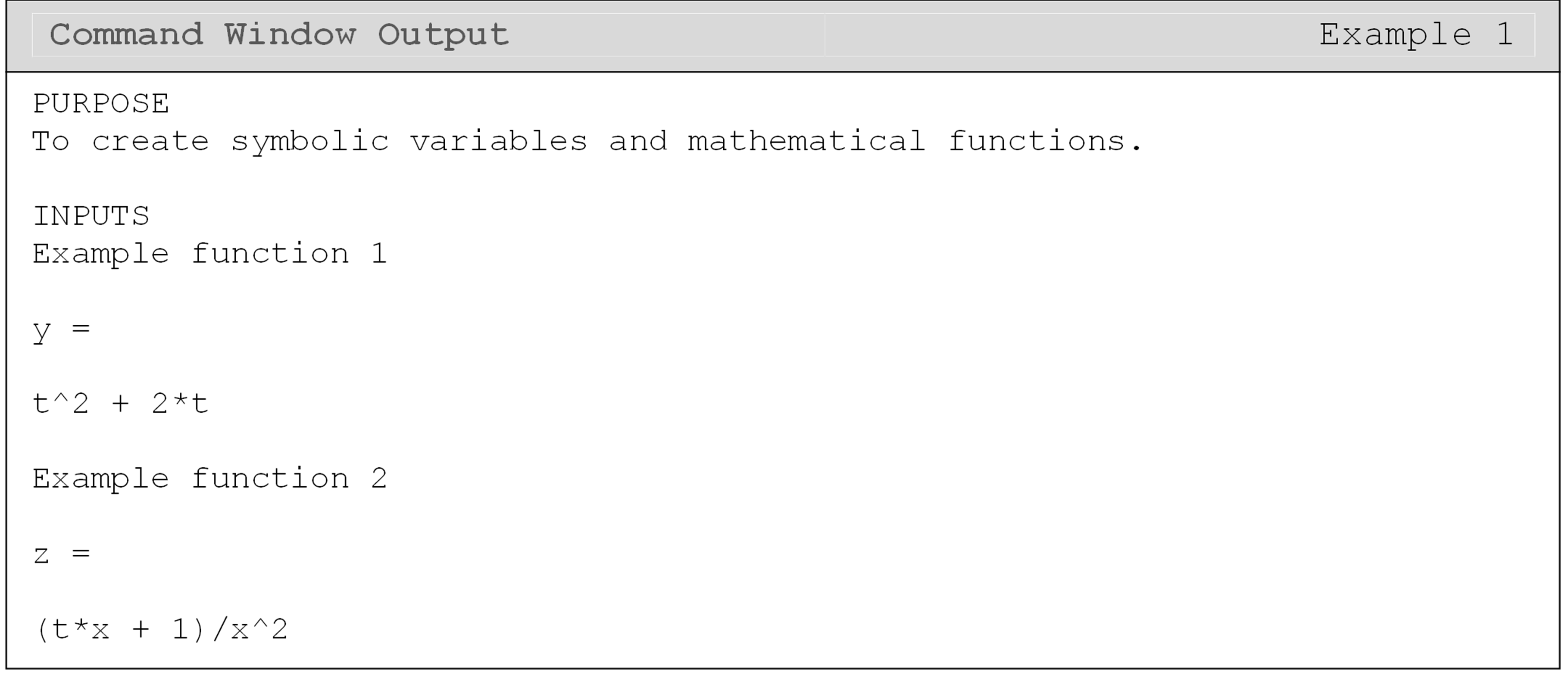
Example 1 shows the syms command being used to make two variables, \(t\)
and \(x\) symbolic. These symbolic variables are then used to generate the
mathematical functions \(y\) and \(z\). The Command Window output shows the
two specified functions being output to the Command Window (they were
not suppressed). Another way to direct output mathematical functions
containing symbolic variables is to use the use the disp() function
(e.g., disp(y)).
How do I clear specific variables?
To make a variable no longer symbolic, the clear command is used. You may recall that the first two lines of most m-files should be clc and clear. We know that using clear will clear all of the MATLAB variables stored from the current workspace, which essentially means that all the variables you defined. However, you may also specify precisely which variable(s) to clear by using the clear command followed by the variable names. For example, clear x would clear the variable x from memory, and clear myVar would clear the variable myVar from memory. Note that clearing a symbolic variable is application-specific and not mandatory.
How can I convert from syms data type to other data types?
Since syms is a
data type in MATLAB, it often needs to be converted to a different data
type, such as double or char, to display it. See Example 2 for some
specific use cases. Using the wrong conversion could result in an error.
Some commonly used functions to convert the
syms data type to
other data types/formats are:
Can I replace a symbolic variable with a value?
MATLAB makes changing/substituting the value or the name of a symbolic
variable simple. Using the
subs() function,
you can assign a value for the symbolic variable (e.g., \(x = 1\)) or
rename it (e.g., \(x = a\)). This function is handy when we plot equations
later in this lesson and in future lessons.
How can I change the output format of syms?
You can change the output type (scientific, floating-point, etc.)
directly within an
fprintf()
function if your number is in decimal form. However, MATLAB returns
exact solutions by default; that is, it will return “1/3” instead of
“0.33333…”. The precision of an answer can be adjusted using the
function vpa().
This is sufficient for most purely numerical answers. If you have an
answer that contains symbolic variables like x, t, etc., you may
need to use the function
simplify() to
help clean up and simplify messy solutions.
Lesson Summary of New Syntax and Programming Tools
| Task | Syntax | Example Usage |
|---|---|---|
| Create a symbolic variable | syms |
syms x |
| Convert a variable (with numeric value) to double precision (numeric data type) | double( ) |
double(var) |
| Convert a variable to the char data type | char( ) |
char(var) |
| Substitute a new value or variable for the current symbolic variable | subs( ) |
subs(eq,replaceVar,newVar) |
| Adjust the precision of a numeric variable | vpa( ) |
vpa(x,3) |
| Simplify an algebraic expression | simplify( ) |
simplify (x) |
Multiple Choice Quiz
(1). If one was going to write \(y=3*x\) in an m-file, the variable(s) that would need to be declared as symbolic is (are)
(a) x
(b) y
(c) both x and y
(d) either x or y
(2). Given the following code:

the output of the last line in the Command Window is
(a) e = 7*c^2
(b) e = m*c^2
(c) e = 14m
(d) Undefined function or variable…
(3). To display the function \(f(x) = x^2\) in the Command Window given the program

the correct line of code to add is
(a) fprintf('The function is f(x) = %g.\n',char(f))
(b) fprintf('The function is f(x) = %s.\n',char(f))
(c) fprintf('The function is f(x) = %g.\n',double(f))
(d) fprintf('The function is f(x) = %f.\n',vpa(f))
(4). The symbolic variable that will cause an error when used in an m-file is
(a) ex
(b) sin
(c) tt
(d) x
(5). The Command Window output of the last line of this program is
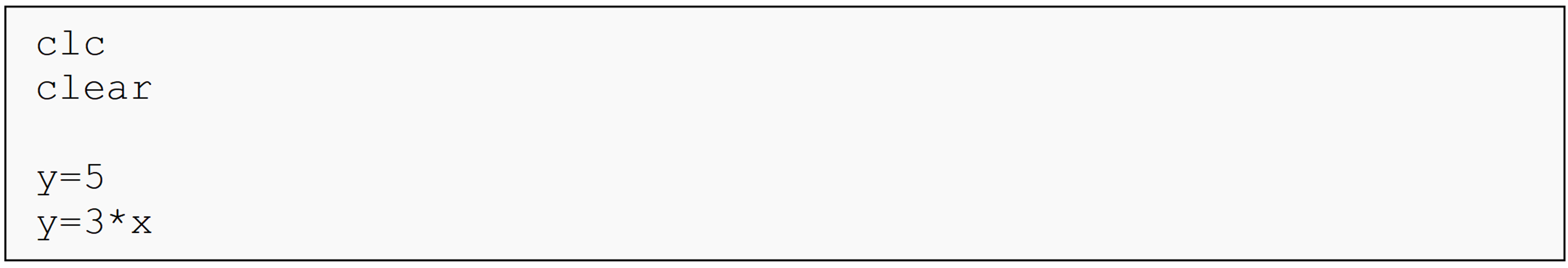
(a) 3x
(b) 15
(c) y
(d) Undefined function or variable 'x'.
Problem Set
(1). In a single m-file, display the expression in all the parts below in the Command Window.
(a) \(\displaystyle y = \frac{2}{3}x^2+x+x^{\frac{1}{2}}\)
(b) \(z = \displaystyle \frac{x^2y}{x+1}\)
(c) \(P = \displaystyle \frac{mRT}{V}\)
(d) \(x =\displaystyle \frac{M_\nu}{M_\nu+M_l}\)
(2). In most cases, the weight w of an object is determined by the mass of the object m and the acceleration acting on the body of the object a given by the relationship\[ w=ma \]Display the general expression to find the weight of a body.
(3). Evaluate the following functions. Output both the function and the
resulting value from evaluating the functions at the given numbers to
the Command Window. You should use a single fprintf() function for
each function-value pair of outputs.
(a) Evaluate \(f(x)=x^4+98\) when \(x = 2\).
(b) Evaluate \(G(s)=s^2+5s-6\) when \(s = 3.4\).
(c) Evaluate \(P(l)=l^2+3\) when \(l = 8.1\).
(4). The brake power of an internal combustion engine is found by\[ P=r*T \]where, P = Power (Watt) r = Rate (radian/sec) T = Torque (N-m) and the engine torque is given by \[ T = 0.62r \]Using MATLAB,
(a) display the general expression for the brake power generated by the engine,
(b) find the value of the brake power when r is 350 rad/sec,
(c) plot power vs. rate with values of r from 0 to 630 rad/sec. Use appropriate labels, title, etc., as required to describe the plot.
(5). The acceleration of a point on a body is composed of four
components: the tangential, normal, sliding, and Coriolis. Assuming that
sliding and Coriolis effects of acceleration are zero, the tangential $
(a_) $ and normal \((a_{normal})\) components of acceleration
can be combined as functions of time,
t,\[ a_{total}=\sqrt{a^2_\text{tan}+a^2_{normal}} \]where
\[ a_\text{tan}=2\sin \left(\frac{1}{2}t\right)+t^2 \] \[ a_{normal}=
\displaystyle \frac{\left(\frac{1}{3}t^3-4\cos(\frac{1}{2}t)\right)^2}{300} \]The
units of time are seconds and the units of acceleration are
\(\text{m}/\text{s}^2\). Display the equation for the total acceleration
of the body in the Command Window (use t as a symbolic variable). Find
the value of the acceleration of the body when \(t = 4.3\) seconds.
Hint: Do not name the variable for the tangential acceleration “atan”.
It is a predefined function in MATLAB.